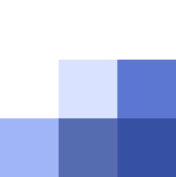We have support for most stocks and ETFs from all over the world. If you can’t find what you are looking for try different searches using the ticker code, name and exchange name. You can also search using the ISIN code. If you still can’t find it, do drop us a message in the app or from the website and we will look into it.
Try hitting the refresh button in the dashboard page. If that doesn’t work, try terminating the app and restarting it. If the price is still broken contact us and we will look into it.
The icon is an option that our free users have to access one of our premium features (real time prices). After they watch an ad the app loads real time prices for their assets. The intraday comparison feature can also be activated to show the % change of your portfolio during the day.
Watching an ad loads real time prices once. If you want to get updated prices later in the day you can watch an ad again. There are some limits to the amount of times you can use this functionality every day, which vary, but usually around 4-5 times per day.
If you want get real time prices all the time and without having to watch an ad, please consider supporting us by purchasing a premium subscription. Then the app will automatically load real time prices (or you can click the Reload button).
No, our app does not integrate with investment or other accounts as that would give us access to your identity and portfolio details. We believe in privacy and anonymity, so we will never do anything that gives us access to your identity or portfolio details.
The way TrackMyStack tracks your historical net worth is by saving how many stocks/crypto/currency you held at specific points in time. It uses that information combined with the price of the asset at that date, FX rates to convert to your portfolio currency and FX rate to convert from your portfolio currency to your net worth currency (if different).
That means the app still needs to know what assets you had in the past, even if you don’t hold them any more, in order to generate your historical charts. That is what archived asset is.
In contrast, if you delete an asset, the app deletes all the history of you holding that asset, which means it disappears from your historical charts as well.
You may not want to include all your portfolios in your net worth for some reason. Maybe it’s your pension account, your spouses account, or just some stocks you are tracking and you don’t yet own.
To do that open the portfolio from the dashboard page. Go to the Settings tab (top) and disable “Include in net worth”.
Unfortunately this is not possible. The reason is that providing our service requires a lot of ongoing expenses:
- Access to market data
- Server costs
- Development costs
Some companies will sometimes offer a lifetime deal, but sooner or later there are going to be problems. New features will be offered to subscribers only due to the cost of providing them (and not to lifetime deal users), or they will stop maintaining the product.
We think a subscription model is fair for both the publisher and the users. We will be forced to provide excellent service day in and day out to earn your support and you will never pay a big one time fee and then be left with an unsupported product.
Our app already offers all of our offline features for free and we welcome you to enjoy it at no cost. Only some of our online features require subscription (or watching an ad) to access.
To delete a portfolio go to dashboard, click on the portfolio you want to delete, open the Settings tab.
Thanks for supporting us and giving us a try! We are sad to see you go. Please send us your feedback so that we can improve our product. And you are welcome to keep using the free version of the app.
To cancel your subscription you can follow these steps:
Apple devices
How to cancel a subscription on your iPhone, iPad or iPod touch
- Open the Settings app.
- Tap your name.
- Tap Subscriptions.

- Tap the subscription you want to manage. Can’t see the subscription you’re looking for?
- Tap Cancel Subscription. If you can’t see Cancel, the subscription has already been cancelled and won’t be renewed.
For Android devices
Cancel a subscription on play.google.com
Uninstalling the app will not cancel your subscription.
- Go to play.google.com.
- Check if you’re signed in to the correct Google Account.
- At the left, click My subscriptions.
- Select the subscription that you want to cancel.
- Click Manage
Cancel subscription.
- Within the confirmation pop-up, click Yes.