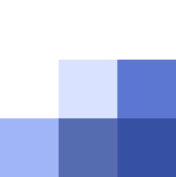Welcome to version 1.2.5! This is the first time we are introducing our premium subscription service. While all of our core functionality remains free, purchasing the premium subscription supports an app you love, allowing us to continue development and cover our costs without having to resort to ads.
Additionally you get the following benefits:
Live prices
During market hours (and during the weekend for crypto) the app is fetching real time prices (with 15 minutes delay). This way you don’t have to wait until the next day to get an update on your portfolio value.
Fingerprint, Face ID and PIN authentication
This is a very frequently requested feature. You can now lock access to the app, and unlock with a PIN or other biometric authentication available on your phone. Keep your confidential information away from curious eyes. And of course your data stays on your device only for complete peace of mind.
Exclude portfolios from net worth calculation
TrackMyStack offers unlimited portfolios and assets. Some of those portfolios you may not want to include in your net worth. Perhaps it’s your pension, or the portfolio of a friend or partner that you want to track, or maybe real estate or other illiquid assets. Now you can exclude them from your net worth total (and chart).
Archive assets
TrackMyStack doesn’t persist your valuation per day in the past. It stores the quantities of the assets you hold and then looks up the historical prices at those dates to generate the chart of your net worth. That means that when you delete an asset it is going to be deleted from the chart history as well. Most of the time what you really want if you sell an asset is to set the quantity to zero, but keep it around (and all the history of the quantities you held in the past), just not visible. This is what archiving does. When you sell an asset, archive it. The quantity will be set to zero, all history will remain in the charts and if you buy it again you can unarchive it and update the quantity.
Edit historical quantities
Some times you forget to update some assets and the chart looks wrong. Or there is a stock split and you didn’t update the quantities on the correct day, that will make the historical chart incorrect. For such cases there is the option to edit the historical quantities, for example you correct correct the date or the quantity of your assets.
We would love to know what you think about these new features. Let us know what you want to see next, we take your feedback very seriously.