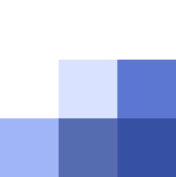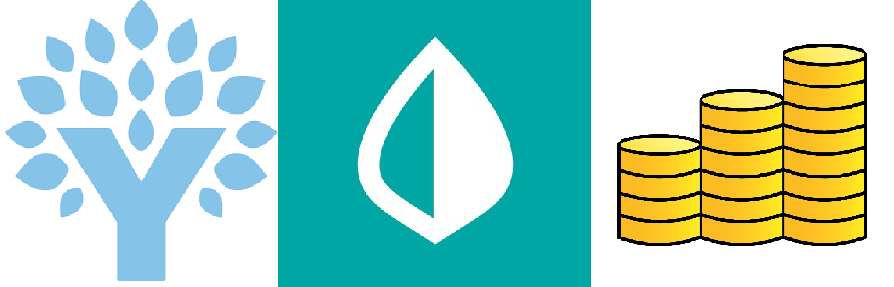When it comes to using a tool for tracking your net worth, 3 apps stand out: YNAB, Mint, and TrackMyStack.
YNAB and Mint allow you to do other things too like connecting your financial accounts and tracking your income/expenses.
When it comes to tracking your net worth, however, the clear winner is TrackMyStack as it is designed to only focus on that by automatically tracking your investment performance allowing you to add as many portfolios and assets as you want.
As you will be able to soon see, all of the apps overlap in regards to offering you the ability to track your net worth. But all of them differ when it comes to their main functions:
- YNAB’s strength is in budgeting
- Mint focuses on linking all of your financial accounts together
- TrackMyStack will easily and safely track your net worth and portfolio performance
But before you decide what is the best app for you, we will need to discuss what each one offers, costs, and is strong/weak at in more depth…
Let’s get started…
YNAB
YNAB stands for “You Need A Budget” and was created with the main intention to help you better manage your income.
To achieve this, it asks you to set a budget for every kind of expense you may have, set savings goals, and plan what you are going to do with your income as soon as you generate it.
On top of that, the app allows you to track your net worth by accounting for each financial account you may have. Unfortunately, if you don’t have accounts based in the US or Canada, you will have to enter the values manually and update them by yourself as they change.
YNAB Features
Let us now review some of the main features of the app so you can better understand what it is about. With YNAB, you can:
- Budget together with your partner
- Set financial goals and track your progress towards reaching them
- Generate reports (graphs and charts) to track your overall progress
- Rest assured that your data is safe as it’s all encrypted
YNAB: Pros and Cons
Pros:
- A wide variety of preset common expenses that can be easily modified or removed
- You can easily export any of your budgets at any time
- You can sync the app with multiple devices
- Free trial for 34 days
- Though mainly a budgeting app, you can connect your financial accounts if they’re based in the US or and Canada
- It allows you to create multiple budgets so you don’t have to reset everything to start fresh
Cons:
- It’s one of the most expensive budgeting apps
- Not many net worth tracking features
- Can’t track your investments
- You can only contact support through email
How Much Does YNAB Cost?
YNAB costs $11.99 per month (or $84 per year if you want to pay upfront for the full upcoming 12 months to save money).
Admittedly, YNAB is one of the most expensive budgeting tools out there (if not the most). But it’s also the best for tracking your expenses and saving money.
If you are serious about budgeting, then the money you will be saving by wisely managing your income will end up being much more than what you will be paying for the app.
Who is YNAB for?
YNAB mostly caters to people who want to budget efficiently and form a saving habit as easily as possible.
From the tooltips that guide you every step of the way to the intuitive use of the app thanks to the user-friendly design, YNAB will help you budget the right way and make sure that you never stop being in control of your finances.
On the other hand, if you’re mostly interested in tracking your net worth (an area that YNAB hasn’t invested in), then the app might not be for you.
In that case, just keep reading…
Mint
Since 2006, Mint has been providing users with a much-needed clear idea of what their overall financial situation looks like. It does that by allowing you to link all of your financial data together like savings/checking accounts, investments, mortgages, credit cards, loans, etc.
The idea is that by connecting all of your financial data together, not only do you know how big your net worth is, but you’re also able to know at what rate that net worth is growing by taking into account your investments.
With that being said, the app will also allow you to set budgets and track your expenses.
Mint Features
By using Mint, you can expect to be able to:
- Precisely track your net worth by connecting everything from assets like cash and investments to liabilities like mortgages and credit cards
- Set budgets
- Track expenses
- Set bill reminders
- Monitor your credit score
- Automatically categorize your transactions from linked debit/credit cards
Mint: Pros and Cons
Pros:
- Free to use with no hidden fees
- You can set alerts regarding financial reports, unusual activity, low balances, and bill reminders in the form of email or text messages
- Free credit score reports
- You can customize your financial reports to tailor them to your needs
Cons:
- Only supports financial institutions in the US and Canada
- Though you can manually add accounts, you can’t do it before you connect some of the accounts from institutions that they support
- No support for any currency other than USD
- You can’t set multiple savings goals
- It contains ads
How Much Does Mint Cost?
Mint is completely free to use. And if it sounds too good to be true, it isn’t. The basic service they offer is free, but to keep it that way they have found ways to generate revenue through other means.
Mint’s business model mixes:
- Advertising revenue
- The offering of a premium account catering to businesses that need to monitor their credit score
- A referral program by which they are compensated for every time you sign up to a third-party financial service they recommend
- Aggregating and distributing consumer data (stripped from individual information of course)
Who is Mint for?
Mint is ideal for those who are looking to aggregate their financial data into one place and automatically track their investments and net worth.
Bear in mind that their budgeting tool isn’t as sophisticated as YNAB’s. If that’s alright with you though, then there’s no point using a budgeting app in combination with Mint as the app provides a good enough budgeting tool.
The only problem is that if you only have financial accounts outside the US and Canada, you will not be able to use the platform at all. Entering/updating your accounts manually is possible but for some reason, you won’t be able to do that unless you connect at least one US/Canadian account to Mint.
However, if you mainly want to track your net worth and you only have accounts outside the US and Canada, then the next app may be for you…
TrackMyStack: The Ultimate Net Worth Tracker
TrackMyStack is a free portfolio performance and net worth tracker that allows you to manually track your investments, assets, and liabilities, all in one place.
After downloading the app, you can immediately enter the investments you have like stocks and cryptocurrencies without having to sign up first. Then their value will be automatically tracked.
You can also get the complete picture of your finances by manually adding your assets and liabilities like cash, bonds, annuities, real estate, credit cards, mortgages, loans, etc. But make sure that you update their values as you go.
It’s also very easy to track each of your individual portfolio’s performance over multiple time frames. On top of that, you can exclude some portfolios from the calculation of your net worth.
Also note that when you connect your financial data to an app like Mint through APIs or web scraping, your privacy can be compromised because that data is connected to your identity.
TrackMyStack won’t connect any of your financial accounts to it or share your data with third parties, so your privacy is guaranteed no matter what.
TrackMyStack Features
Let’s take a brief look at all of the features that the app offers:
- Flexible net worth tracking
- Can track the performance of securities like Stocks/ETFs and Cryptocurrencies
- Allows you to monitor your progress over multiple time frames
- You can see what your net worth consists of and how exactly it is allocated across multiple assets through a pie chart
- You can prevent access to your financial data for others by setting a PIN or through biometric authentication (fingerprint and face recognition)
- Upcoming custom asset allocation targets and rebalancing
TrackMyStack: Pros and Cons
Pros:
- Free to use
- No signing up required to offer you complete privacy/anonymity
- You can use it offline
- Unlimited portfolios and assets
- Each portfolio can be in different currency than another
- You can use cryptos like Bitcoin and Ethereum as a portfolio currency
- Extremely intuitive to use (no bells and whistles)
- Easily compare your portfolios and determine which of them perform the best/worst
- Tracks your investment performance automatically
- You can exclude portfolios from the calculation of your net worth
- You can import/export your data anytime you want
Cons:
- If you have US or Canadian financial accounts, you might find the inability to connect them to the app inconvenient
- It doesn’t include a budgeting tool
How Much Does TrackMyStack Cost?
TrackMyStack is free to use! You don’t even have to create an account to get started. After you download the app, you’ll be ready to start tracking your net worth.
With that being said, there is a Premium version that approximately costs $3 per month or $30 per year if you choose an annual subscription program to save money.
With Premium, you will be able to get real-time prices on your investments and priority support.
Who is TrackMyStack for?
If you have already found a way to budget and you need an app that will exclusively focus on tracking your net worth and portfolio performance, then TrackMyStack is for you.
It’s also the perfect alternative to apps like Mint if you don’t have a US or Canadian account.
YNAB vs Mint vs TrackMyStack: A Head-to-Head Comparison
| YNAB | Mint | TrackMyStack | |
| Main Function | Budgeting | Account Aggregating | Net worth tracking |
| Notable Extra Features | You can plan as far into the future as you want | It provides you with a free copy of your credit score | You can exclude any portfolio from the calculation of your net worth |
| Reporting | Expenses/income and net worth | Expenses/income, assets/liabilities, and net worth | Assets/liabilities and net worth |
| Price | $11.99/month ($84/year) | Free | Free (Premium: approx. $3/month or $30/year) |
| Security | Bank-grade encryption | Encryption and multi-factor authentication/Shares anonymized data | You don’t have to create an account |
| Device Compatibility | iOS, Android, web browser, Apple Watch, Android watches, Alexa, Google Assistant | iOS, Android, web browser, Apple Watch, Alexa, Google Assistant | iOS and Android |
Conclusion
As you can see, YNAB mostly works as a budgeting tool while Mint is a financial data aggregator. So, it basically comes down to what you’re after.
If you give more importance to a sophisticated and yet user-friendly platform to budget and better manage your income, you will struggle to find anything better than YNAB.
If on the other hand, you mostly care about connecting all of your accounts into one app, then Mint is arguably the only choice between the two.
Both of these apps will allow you to track your net worth but this isn’t their main function. So if you don’t want to pay for a budgeting tool or don’t have a US/Canadian financial account to connect, TrackMyStack is clearly the way to go.